To remove connectivity from a transformer:
- Click on the Disconnect tool.
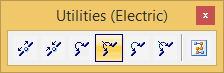
- Click on the Transformer. The Transformer highlights and all features directly connected to the Transformer highlight.
- Click on a feature to disconnect. The feature unhighlights.
Note: This is a single shot operation. To disconnect more features from the Transformer, select the Transformer again.

